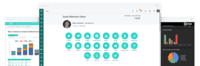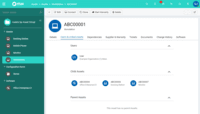Starting at $49 per month per user
View PricingOverview
What is HaloITSM?
HaloITSM provides ITIL aligned help desk software that can be installed on premise or in the cloud. Boasting over 25 years of experience, HaloITSM has been developed to offer a feature rich application whilst maintaining a simple to use interface.…
Recent Reviews
Awards
Products that are considered exceptional by their customers based on a variety of criteria win TrustRadius awards. Learn more about the types of TrustRadius awards to make the best purchase decision. More about TrustRadius Awards
Popular Features
- Subscription-based notifications (12)8.686%
- Self-service tools (11)8.686%
- Organize and prioritize service tickets (12)8.686%
- ITSM reports and dashboards (12)7.777%
Pricing
On Premise
$49
On Premise
per month per user
Cloud
$49
Cloud
per month per user
Entry-level set up fee?
- Setup fee optional
For the latest information on pricing, visithttps://haloitsm.com/pricing
Offerings
- Free Trial
- Free/Freemium Version
- Premium Consulting/Integration Services
Starting price (does not include set up fee)
- $49 per month per user
Product Demos
Scheduled Tickets | HaloITSM | SYS
YouTube
HaloITSM - Extended Tech Talk - What's new July 2022
YouTube
Features
Return to navigation
Product Details
- About
- Integrations
- Competitors
- Tech Details
- FAQs
What is HaloITSM?
HaloITSM provides ITIL aligned help desk software that can be installed on premise or in the cloud. Boasting over 25 years of experience, HaloITSM has been developed to offer a feature rich application whilst maintaining a simple to use interface. Features include: Incident Management, Problem Management, Change Management, Asset Management, Service Catalogue, Telephony Integration, as well as the best of breed mobile apps.
The vendor describes the following five differentiators:
1. Software tailored to the user's business (Customizable)
2. Value (All-Inclusive Service Desk Solution)
3. Suitable for organisations of all sizes and from any industry
4. Customer centric
5. Seamless migration process
The vendor describes the following five differentiators:
1. Software tailored to the user's business (Customizable)
2. Value (All-Inclusive Service Desk Solution)
3. Suitable for organisations of all sizes and from any industry
4. Customer centric
5. Seamless migration process
HaloITSM Features
Incident and problem management Features
- Supported: Organize and prioritize service tickets
- Supported: Expert directory
- Supported: Service restoration
- Supported: Self-service tools
- Supported: Subscription-based notifications
- Supported: ITSM collaboration and documentation
- Supported: ITSM reports and dashboards
ITSM asset management Features
- Supported: Configuration mangement
- Supported: Asset management dashboard
- Supported: Policy and contract enforcement
Change management Features
- Supported: Change requests repository
- Supported: Change calendar
- Supported: Service-level management
HaloITSM Screenshots
HaloITSM Videos
HaloITSM in a Nutshell
Workflows in HaloITSM
HaloITSM Integrations
- Lansweeper
- Jira Software
- 3CX
- Act! CRM
- Bugzilla
- Meta Business Suite
- Kaseya Network Monitor, on Kaseya VSA
- Kashflow
- N-able MSP Manager
- PagerDuty
- PayPal Payments Pro
- QuickBooks Desktop Pro
- QuickBooks Online
- Skype
- Slack
- Xero
- Microsoft Entra ID
- AnyDesk
- TeamViewer
- Sage 50cloud Accounting
- Skype for Business, now part of Microsoft Teams
- ConnectWise Automate
- Microsoft Teams
- Microsoft Dynamics 365
- Microsoft Power BI
- LogMeIn Rescue by GoTo
- RingEX
- Google Workspace
- Zapier
- Google Calendar
- Datto RMM
- Microsoft System Center Configuration Manager (SCCM)
- Splunk
- Office 365
- Azure DevOps
- Beyond Trust
- Azure
- ADFS
- Orchestrator
- Powershell
- Outlook
- Azure Automation
- Cisco
- GoIntegrator
- Continuum
- Ninja RMM
- Act
- Salesforce
- Okta
- Centrify
- Varibill
HaloITSM Competitors
- Freshservice
- Cherwell Service Management
- Hornbill Supportworks ITSM
- ServiceNow IT Service Management
- TOPdesk
- Jira Service Management
- Solarwinds Service Desk (formerly Samanage)
HaloITSM Technical Details
| Deployment Types | On-premise, Software as a Service (SaaS), Cloud, or Web-Based |
|---|---|
| Operating Systems | Windows, Linux, Mac |
| Mobile Application | Apple iOS, Android, Windows Phone, Blackberry, Mobile Web |
| Supported Countries | Global |
| Supported Languages | English, French, German, Spanish, Italian, Dutch, Mandarin and more. |
Frequently Asked Questions
HaloITSM starts at $49.
Freshservice, Cherwell Service Management, and Hornbill Supportworks ITSM are common alternatives for HaloITSM.
Reviewers rate Service-level management highest, with a score of 9.
The most common users of HaloITSM are from Mid-sized Companies (51-1,000 employees).
HaloITSM Customer Size Distribution
| Consumers | 5% |
|---|---|
| Small Businesses (1-50 employees) | 25% |
| Mid-Size Companies (51-500 employees) | 30% |
| Enterprises (more than 500 employees) | 40% |